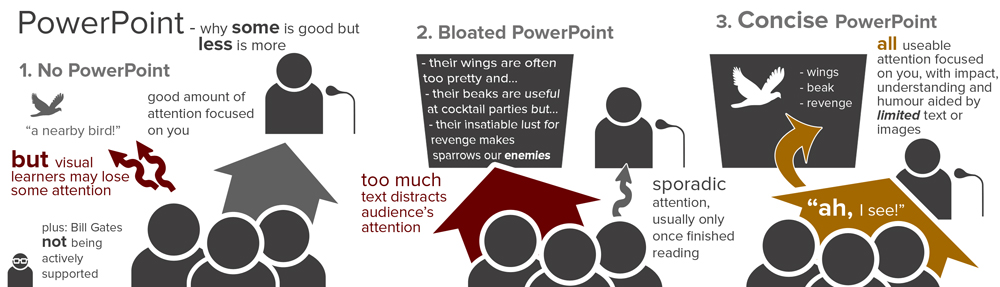Last week I attended the Lisbon Investment Summit 2015. Beyond the beauty of the venue and the exceptional diversity of the attendees, what stood out was the consistent quality of the investment pitches on display. When I discussed this with a few people over the evening’s apparently unstoppable supply of Heineken, we came to the conclusion that something the start-ups got right where business leaders often fall down is that their PowerPoint presentations all aided, rather than hindered them.
Lisbon Investment Summit 2015 - making conferences in Manchester look less appealing
Why use PowerPoint for your presentation?
Used well, a visual aid such as PowerPoint or a flipchart can be a valuable addition to a spoken presentation. For visual learners, myself included, the use of a clean, well-structured visual aid makes difficult concepts easier to understand than with speech alone. I’m a huge fan of speech-only presentations, but while powerful they tend to risk losing the understanding, and therefore attention, of audience members who are more visually oriented. But when it comes to PowerPoint, the crucial phrase is ‘used well’.
Death by PowerPoint
Have you ever sat through a presentation in which the presenter seemed to have accidentally switched their PowerPoint file with the entire works of Leo Tolstoy? “Death by PowerPoint” is a common phrase to describe either a presentation with one or both of these issues:
1. Too much content on each slide – If you’ve ever watched a film spoken in a language you speak, but also subtitled in a language you speak, you probably found it nearly impossible to stop yourself reading the subtitles. The same thing happens with a content-heavy PowerPoint slide. The audience is tempted to read the slide in great detail and, unless you buy the idea that anyone can truly multi-task, is not capable of listening to the speaker at the same time. Their attention is diverted to the wrong place for a large part of the pitch.
2. Too many slides – Have you ever seen a speaker who resembled a dog walker being dragged around by their over-sized German Shepherd, saying things like “Oh, let’s skip this slide as we need to move on” and even “I don’t know why that slide’s in there, next!” Not only does it look hilariously unprofessional, it is also intensely distracting for the audience. Imagine how much less powerful Barack Obama’s re-election speech would have been if every two minutes he murmured “I don’t think we have time for this slide”.
Emphasise your presentation, don’t distract from it
Having the courage to limit what you put on your slide is not easy. But anyone who has seen the power of a simple slide will understand that less can most definitely be more.
I was fortunate enough to watch several excellent pitches at the Lisbon Investment Summit, almost all of which stood out for the way their PowerPoint aids aided rather than distracted from their message. The pitch for the start up Ahorro by speaker Alfonso emphasised witty, vital points with simple upper case Arial lettering: “PERSONAL BUDGETING IS BORING”. Because the text was so brief, the audience’s attention was diverted only for a second, and the overall impact of Alfonso’s words was made stronger as a result.
Alfonso from Ahorro.net
I've talked previously about how important it is to end your presentation on a high, and taking control of your visual aids is another way to increase your impact. So the next time you need to make a presentation, PowerPoint can be a compelling accompaniment to your words. But it needs to be just that: the side dish and not the main course. And with upper case Arial lettering you almost certainly can’t go wrong.
How do you use PowerPoint? Are you guilty of bloated slides or are you a master of concision? Tell me your experiences in the comments below.